Sales Order Processing
Create Sales Orders and Invoices in Sage 50 quickly using GoldMine Contact details.
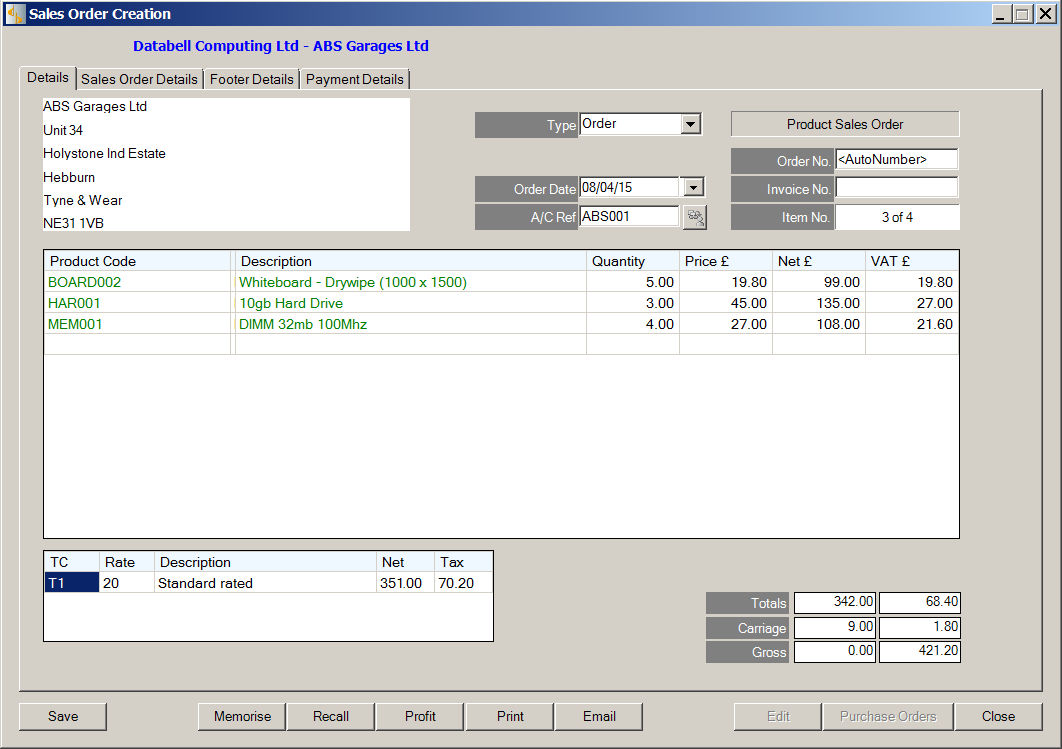
When the order processing button has been selected, Gold50 automatically pulls in the GoldMine contact details onto the Sales Order or Invoice. There is no need to enter the account reference. Once an order has been saved, another order for a different customer can be started with just one click. Gold 50 will refresh the screen with the new details from GoldMine.
Complete Forecasted Sales and save in History
Once an order has been saved, Gold 50 will display any forecasted sales associated with this customer. The user simply selects the sales forecast for the order just saved. Gold 50 will the complete the forecasted sale, and save the order or invoice (including line items) in history.
Repeat orders are a snap
Where orders have identical or similar line items, these can be recalled from a memorised list, so that most of the order entry has been done for you.
View Profit Margins
Profit margins can be seen together with sales and cost prices.
Email your order or invoice via GoldMine
Select a bespoke GoldMine template, and send your order to your customer using the GoldMine email client. Email will also be saved in history.
Back to Back Purchasing
For those companies that generate purchase orders, which are based on the items in the sales order, there is a feature which does this for you. Gold 50 scans each line item of the sales order (invoice), and creates a purchase order for each supplier, grouping item lines where appropriate.
