The Link Window
The Link Window shows Sage 50 Customer and/or Supplier details, Credit info, Balances, Turnover, Orders and Invoices.
Data differences between Sage 50 and GoldMine are highlighted in red, thus making it very easy to see.
Data integrity is very easily achieved in either direction by clicking on the small icon to the right of the data field.
If the arrow points right, then GoldMine is updated. If the arrow points left then Sage 50 is updated.
Once the required field or fields have been selected, then simply click the Update button and the appropriate field in GoldMine or Sage 50 will be updated.
The fields in question will then turn blue to show they are in sync.
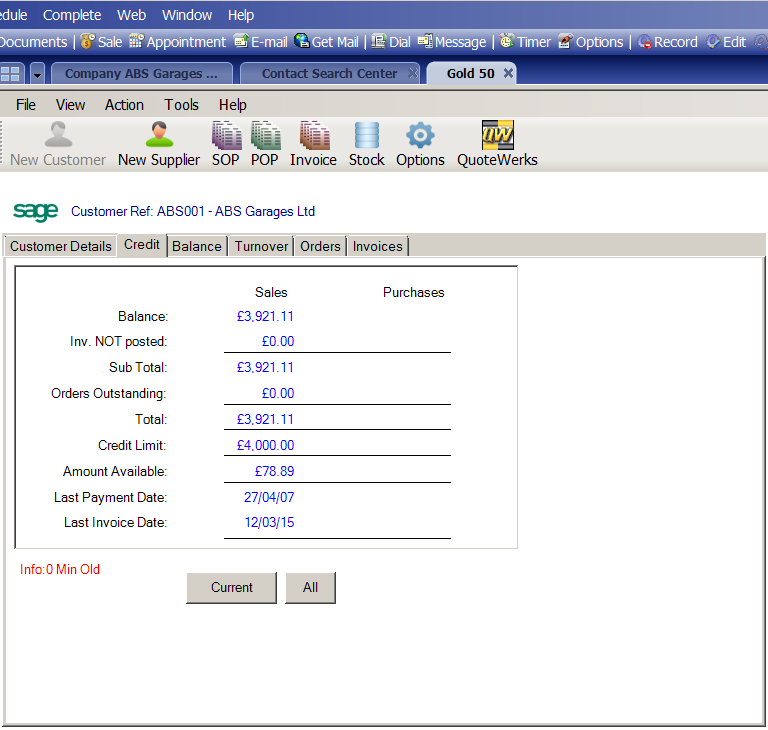 The true credit position of the customer is shown on this tab.
The true credit position of the customer is shown on this tab.
The balance is added to invoices not posted to give a sub-total which in turn is added to any orders outstanding.
The final total is compared against the credit limit to give a true representation of the amount available on credit.
It also shows the last payment and invoice date.
These values can be updated at any time by pressing the Current or All button.
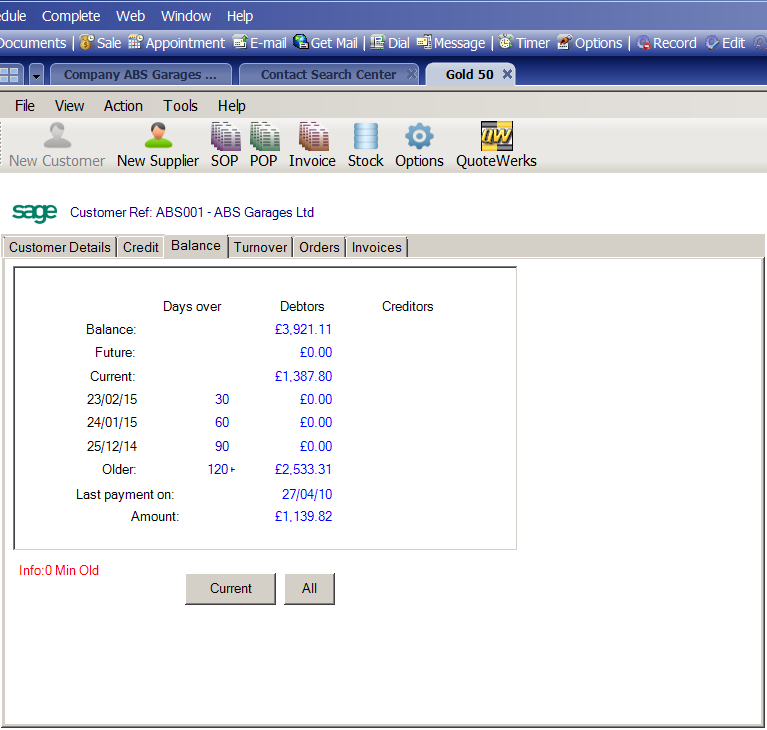 Balance and aged debt analysis can be viewed, together with the last payement date and amount.
Balance and aged debt analysis can be viewed, together with the last payement date and amount.
As with the credit details, the balance and aged debt analysis can be updated at any time by pressing the Current or All button.
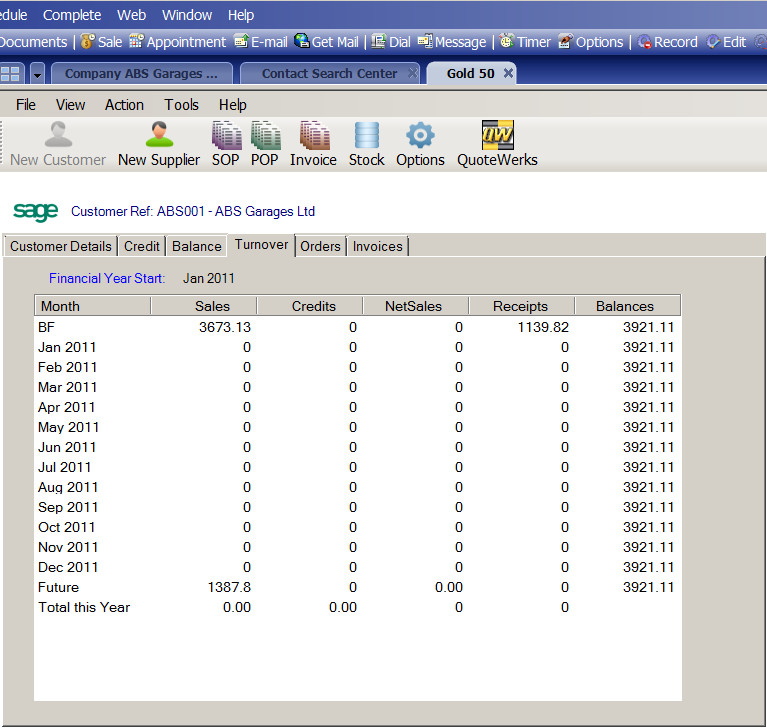 This tab shows turnover for the current financial year.
This tab shows turnover for the current financial year.
The table shows Sales, Credits, Net Sales, Receipts and a running balance for each month in the current financial year.
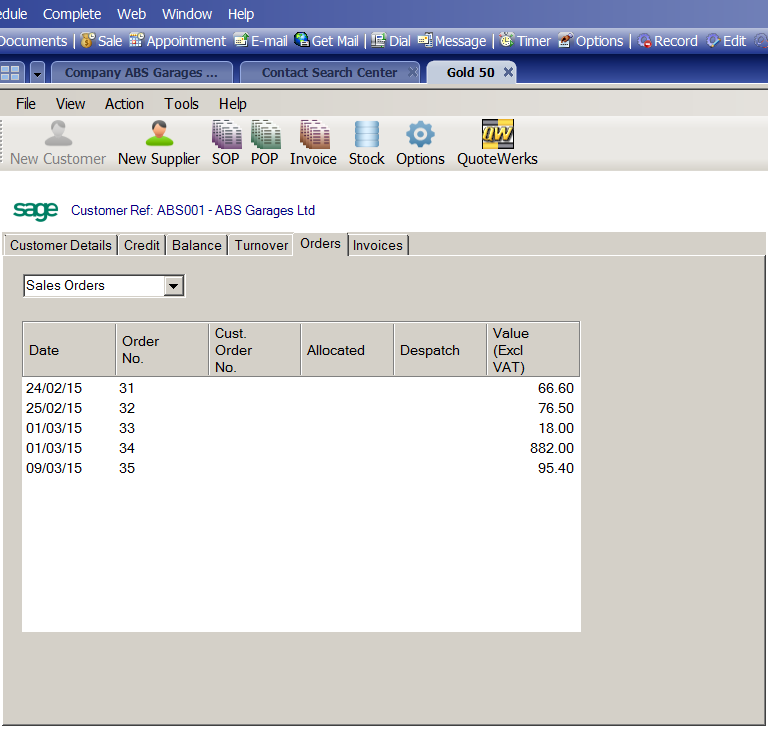 Sales and Purchase Orders for this customer or supplier.
Sales and Purchase Orders for this customer or supplier.
Details of each Sales Order for Customers, or Purchase Order for Suppliers are listed here.
Click on an order, and the Order Processing screen will appear to show the individual items that make up this order and all the Order header information.
Item and header details can be edited and saved, with changes recorded in GoldMine history.
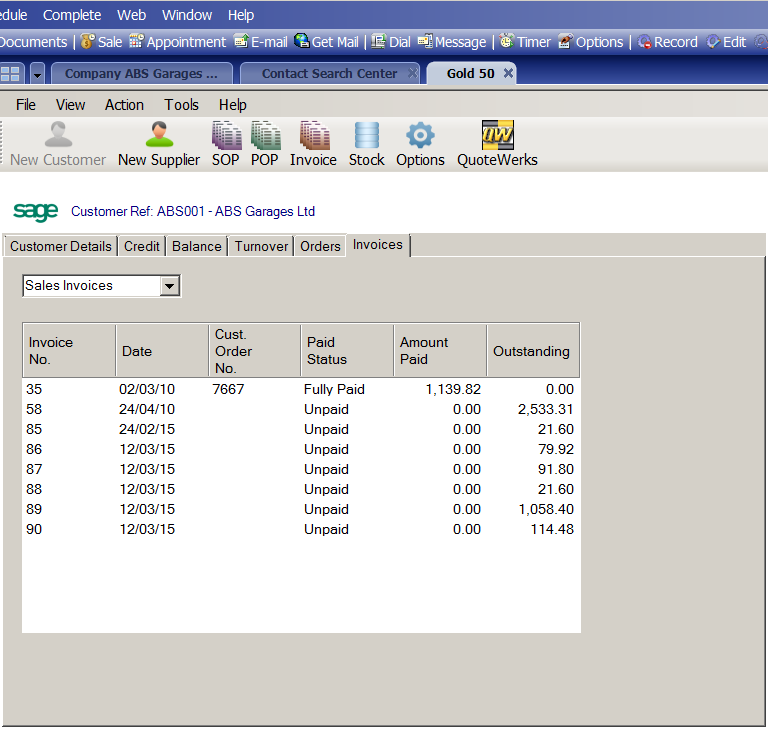 Sales and Purchase Invoices for this customer or supplier.
Sales and Purchase Invoices for this customer or supplier.
Details of each Sales Invoice for Customers, or Purchase Invoice for Suppliers are listed here.
Click on an invoice, and the Invoice Processing screen will appear to show the individual items that make up this invoice and all the Invoice header information.
